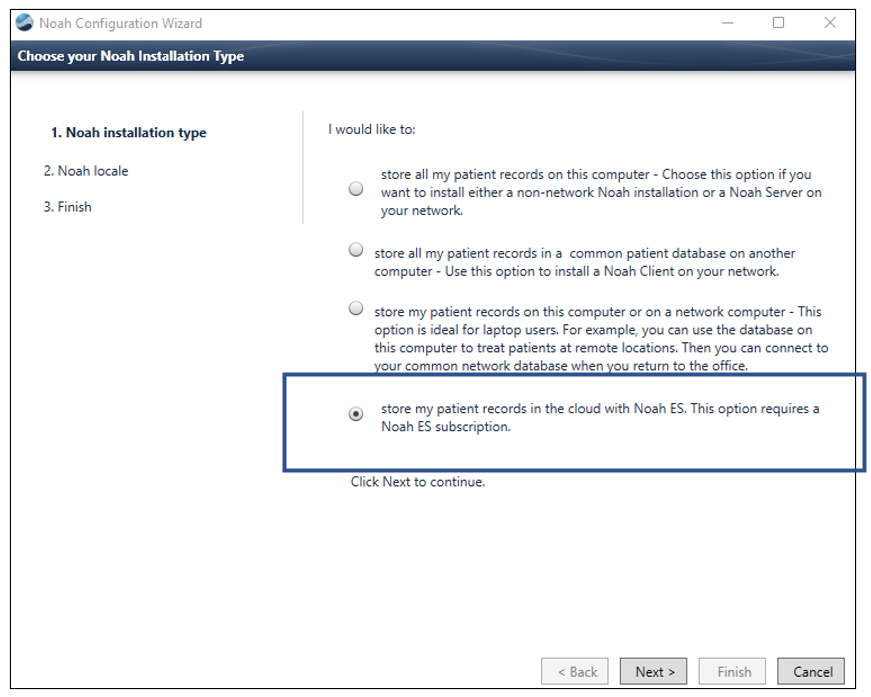These instructions apply to you if:
You are new to Noah or have a computer without Noah installed
You or your business has already set up a Noah ES Account. If you need to get an account set up please see Signup and More Information https://himsanoah.atlassian.net/wiki/spaces/NESP/pages/3089236084
You may have recently received a “Getting started with your new Noah ES User” email
| Child pages (Children Display) | ||||||
|---|---|---|---|---|---|---|
|
| Info |
|---|
First - review the technical prerequisites to the right before continuing |
Noah ES makes use of the Noah ES Client software that runs on a PC as a desktop application
3 Easy steps to install Noah 4.14:
Open (Run) the file Noah_System_4.14.0.5676.exe to initiate the installation. You can accept all default installation prompts.
At the end of the installation, the Configuration Wizard will appear. Select the last choice “Store my patient records in the cloud with Noah ES….”
Click on the Next button and select your preferred language.
The Noah ES Client software will now start.
Q: I did not see the Configuration Wizard, do I need to be worried?
A: No, If Noah was ever installed the wizard will not be shown and this will not impact your next steps.
| Info |
|---|
Last Step - Start Noah and Login Into Noah |
| Insert excerpt | ||||||
|---|---|---|---|---|---|---|
|