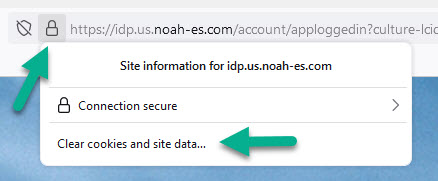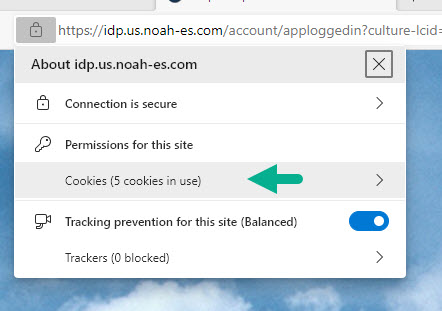When logging into Noah ES after entering email and password, you received Error message ‘sorry there was an error…’
This is usually an issue with cookies for the browser you are using and clearing the specific cookie should allow access to Noah ES.
If you want to try a different browser, you need to select the new browser as the default in Settings, Default apps.
These directions attempt to give you the specific data to clear for Noah ES so you don’t clear ALL cookies and therefore lose the convenience of any stored passwords and other data.
Other Errors
| Child pages (Children Display) | ||||||||
|---|---|---|---|---|---|---|---|---|
|
On Firefox
Click on the lock icon to the left of the https and then Clear cookies and site data:
Next choose a idp.xx.noah-es.com entry and select Remove.
Try to log in to Noah ES again.
On Microsoft Edge
Click on the lock icon to the left of the https to ‘View site information’.
Then select Cookies:
Next choose a idp.xx.noah-es.com entry and select Remove.
Try to log in to Noah ES again.