Versions Compared
Key
- This line was added.
- This line was removed.
- Formatting was changed.
If you are using Noah 4.14 you will not need the Shim update before launching Noah.
In very rare circumstances, possibly a location trying to use Noah ES with Noah 4.13, a 50138 error occurs at log in and running the Shim update will resolve.
The tool will upgrade the Noah ES cloud shim to version 100.
It is likely that the Shim components are already up to date, in that case you will see message that 'Current version 100 of Cloud Shim components is larger or equal…” .
In this case just Close and proceed to the Noah ES login.
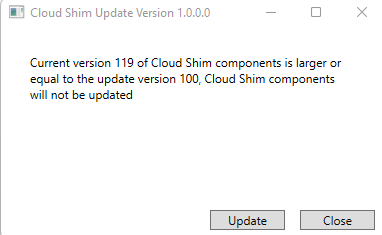 Image Removed
Image RemovedSteps:
Download and unzip the tool on the computer with Noah System
Right click and choose ‘Run as administrator’
Choose Update:
Tool will report that the components have been updated to version 100
In some cases a 50138 error at log in can be resolved by re creating the Noah ES Cloud Shim.
Steps:
Stop the Noah Client Service and Noah Server Service on the computer getting the error.
Navigate to C:\Program Files (x86)\HIMSA\Noah 4
Right click on the CloudShim folder and Delete
Restart Noah services
Log in to Noah ES again