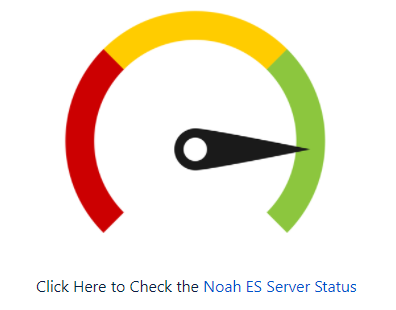Is it possible to use Noah ES if my internet connection is temporarily not available?
Error rendering macro 'excerpt-include' : No link could be created for 'Forgotten Password'.
How do I add a new user account in Noah ES?
Log into your Noah ES Portal account
Initial login to the Noah ES Portal will be from the web link in the ‘Your new Noah ES account is ready!’ email. Select the link under: 'To manage your Noah ES account, please use the following link:'
Log in with email and password.
Once launched, select Manage Users.
Use the New ( + ) to add new User Accounts
The new user will get an email to set password
All new users are set to Level 2 by default