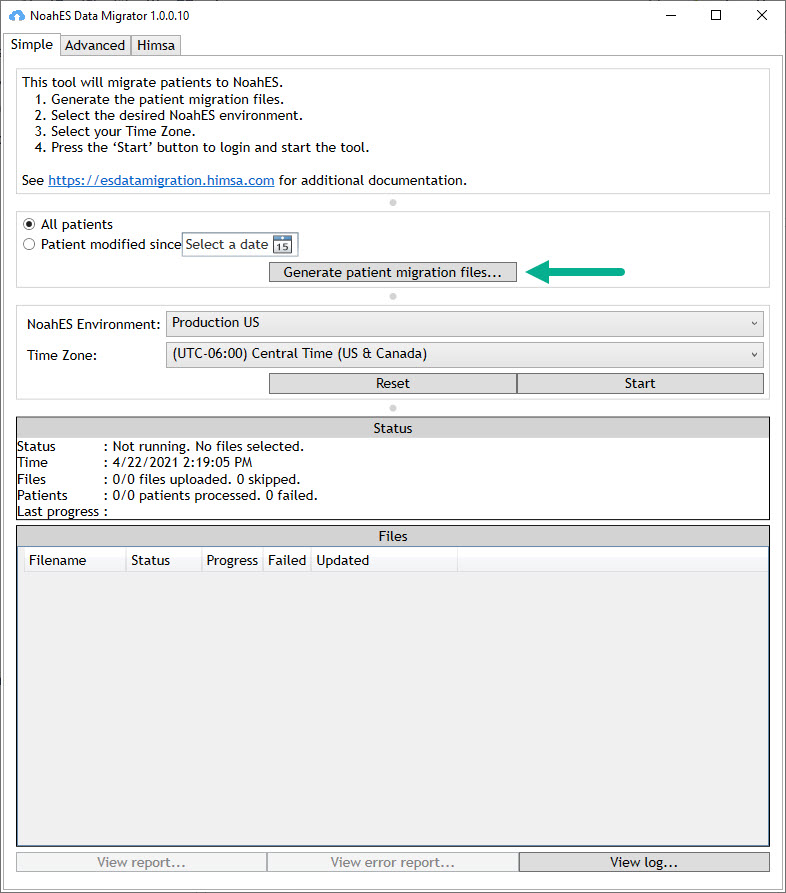Behind the scenes, a copy of the file(s) is created in the c:\Program Data\HIMSA\Noah\NoahESUpload\Files directory
The original source file(s) is not deleted
The copy of a file is deleted when the tool is finished with it
You can leave the Noah ES Data Migrator open to view progress details or close and relaunch later to check the status
Verify the data was moved successfully
In the Noah ES Data Migrator you can see when the migration is complete under Status and under Files.
The number of files uploaded and number of patient records migrated is recorded.
If any records ‘Failed’ or were skipped, it is noted in the Migration Tool. If records are failed or skipped they have not successfully moved to Noah ES and it should be investigated.
Report any problems by selecting the ‘View error report’ and then saving and uploading to the Noah ES Support Portal.