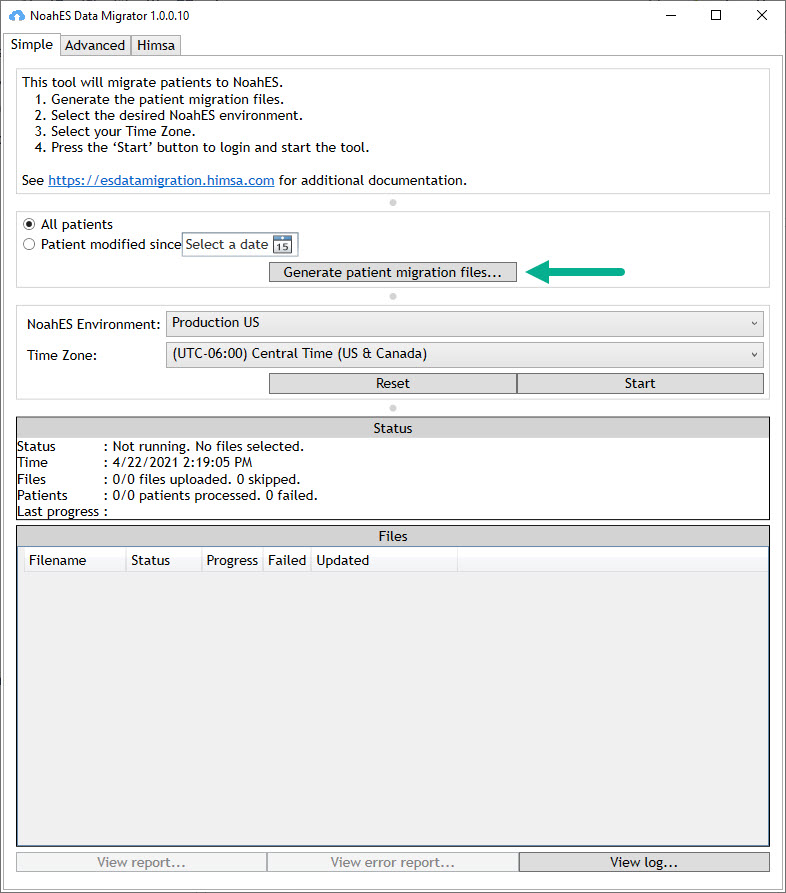The Noah ES Data Migrator tool will copy and securely transfer data to Noah ES
The Migrator tool uses nhax files exported from the Noah System, you can have one file or several files from different computers and different offices.
The export MUST come from Noah version 4.13
When you export the files from Noah System, choose the secure option of requiring a password:
Launch the migrator tool NoahESDataMigratorGUI
Select your location either Production US or Production EU
Enter the password used to encrypt the nhax export
You will need log into your Noah ES account, the log in is presented when you click the Start button.
Start will create the directory to place the nhax files in, the directory is created the first time ‘Start’ is pressed, the directory for nhax files to be migrated to Noah ES is : C:\ProgramData\HIMSA\Noah\NoahESUpload\Files
You can continue to add files to this directory until you hit Stop
Once you hit stop and files being migrated with contunme to move to Noah ES in the background.
You can leave the migrator open or relaunch later to check the status.
Verify the data was moved successfully
In the Noah ES Data Migrator you can see when the migration is complete under Status and under Files.
The number of files uploaded and number of patient records migrated is displayed.
Review the Status to verify no files were Skipped or Failed.
If any records failed or files were skipped they have not successfully moved to Noah ES. Please review the Error Report for details.
First step to resolve this would be to re-migrate the database with the goal of 0 records Skipped, 0 records Failed.
Report any problems by selecting the ‘View error report’ and then saving and uploading to the Noah ES Support Portal.
Migrate additional patient records at a later date
If you have done the main migration from a Noah System database but add or update additional records to Noah System before you make the final move to Noah ES, you can use the Data Migrator to search for and migrate ‘Patient modified since’ to select recent records.