Versions Compared
Key
- This line was added.
- This line was removed.
- Formatting was changed.
Cloud Shim is out of date. If the 50138 error occurs after logging in to the browser with your Noah ES user account and password, you may need to update to the Noah ES Cloud Client Shim to resolve. See details and download the Noah ES Cloud Client Shim update here:
Noah ES Cloud Client Shim update
2. The 50138 occurs after selecting NoahES US ( or NoahES EU ) at the log in:
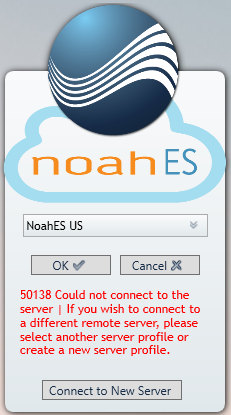
In this case the profile that correctly points to Noah ES may have been corrupted. To create a new profile:
Close out of the error message
Navigate to C:\ProgramData\HIMSA\Noah
Under View, choose to Show ‘File name extensions’
Locate the file BusinessSystemSettings.xml
Right click and rename the .xml extension to .test
Launch Noah and click Next on the “Welcome to Noah System 4'
In the Configuration Wizard, choose the option to store patient records in Noah ES
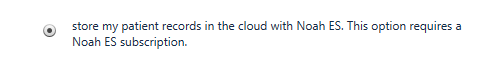
Click Next, Next and Finish
At the log in drop down, select NoahES US or NoahES EU depending on your location
If you are not able to resolve with the steps above, have questions or need help, please submit an issue thru the Noah ES Help desk:
Submit an issue or Question - Noah ES online Help Desk
Other Errors
| Child pages (Children Display) | ||||||||
|---|---|---|---|---|---|---|---|---|
|